Project Management View
The project management view in PointView is where you define the key elements of your visualization project. Here, you set up basic information, customize the appearance, and modify the data structure. This gives you full control over the look and functionality of your project.
Layout of the Project Management View
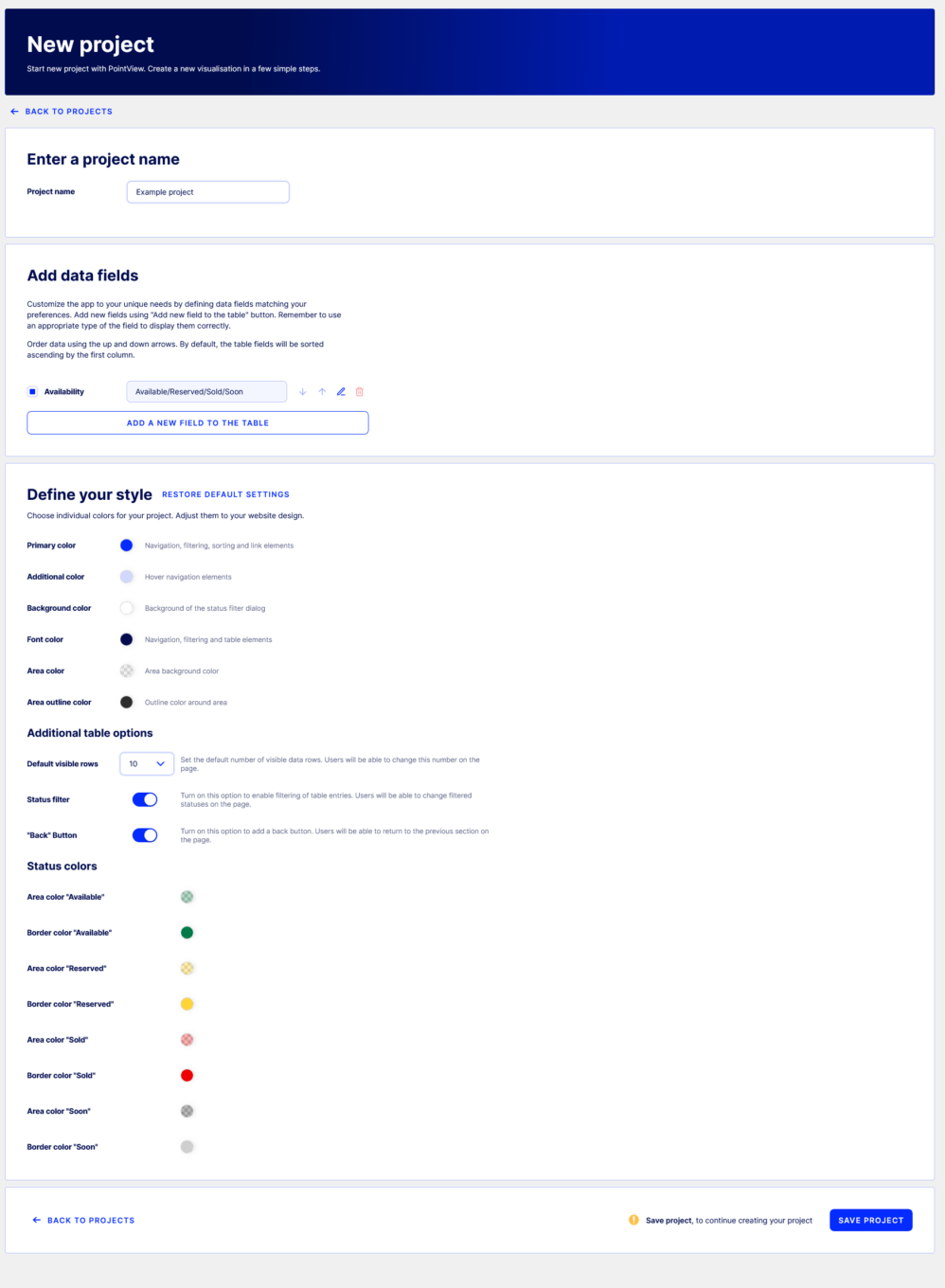
What can you do in the project management view?
- Set the project name
The first step is to assign an appropriate name to your project. This name will help you easily identify the project in the admin panel and manage multiple visualizations simultaneously. - Modify the table structure
In the project management view, you can define or modify the structure of the table, a crucial element of the visualization. You can add new columns, change data types, and tailor the table to your investment’s needs. By default, the project includes one “Availability” column, but in the management view, you can easily expand the table with additional information. - Customize the project style
The project management view also allows you to personalize the appearance of your visualization. You can adjust the style to align the project with your brand’s or investment’s visual identity. This ensures your website looks professional and attracts more user attention.
The project management view is the heart of every PointView project – here, you can precisely define the name, build the table structure, and give the project a unique style. This gives you full control over how your visualization will look and function, ensuring the best possible experience for users.
